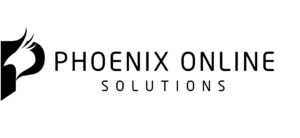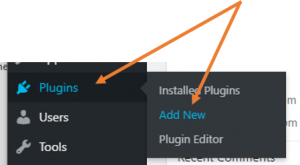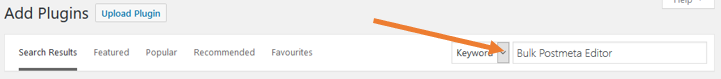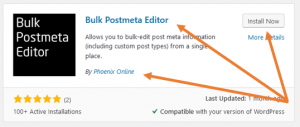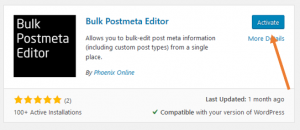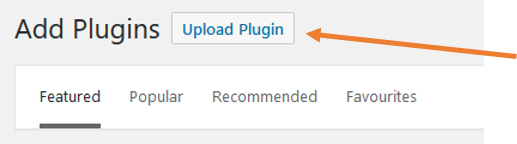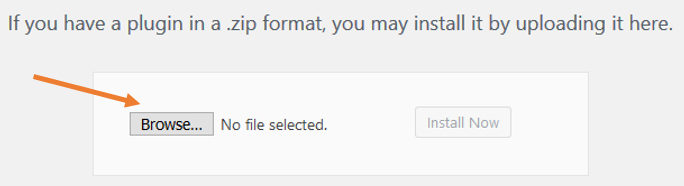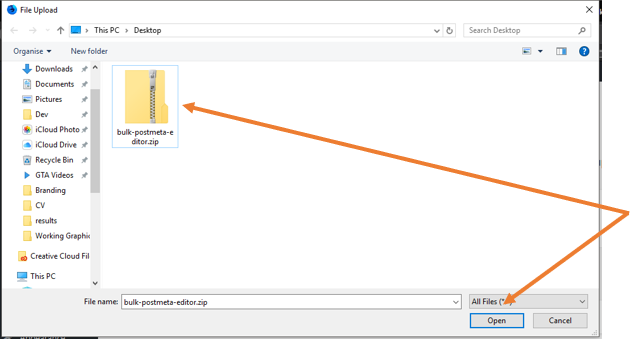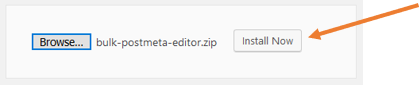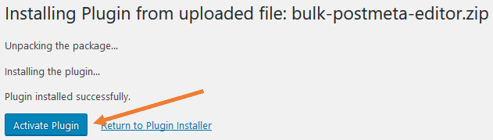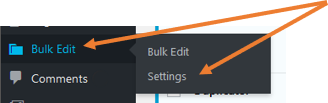The Bulk Postmeta Editor WordPress Plugin can be installed via the WordPress Dashboard, or over a file management system, like FTP, sFTP or SCP.
Install via the WordPress Dashboard
Click the button below to jump to the WordPress Dashboard installation method
Manual File Upload
Click the button below to jump to the Manual Upload installation method
Update Settings
Click the button below to jump to learn where to find the plugin Settings
WordPress Dashboard
Step 1
Log in to the WordPress Dashboard, then navigate to Plugins => Add New
Step 2
Search the Plugin Repo for File Time Monitor
Step 3
Locate the correct plugin in the list, then click Install Now
Step 4
Once installed, click Activate
Step 5
Set the fields you’d like to edit in the Settings
Manual File Upload
Step 1
Visit the official plugin page on WordPress and click Download
Step 2
Once the Zip file has downloaded, Log in to the WordPress Dashboard, then navigate to Plugins => Add New
Step 3
Click the Upload Plugin button
Step 4
Click the Browse button (may be Select File on some browsers)
Step 5
Find and select the zip file you just downloaded, then click Open
Step 6
Click the Install Now button, then wait for the plugin to upload and decompress
Step 7
Activate the plugin
Show Settings
Step 1
Navigate to Bulk Edit => Settings